Create Branded QR Codes with These Top Custom Generators Online
QR codes are everywhere—from restaurant menus to business cards and product packaging to event tickets. But did you know you can go beyond the standard black-and-white look? Thanks to modern QR code design tools, it’s now easy to create branded, colorful, and eye-catching QR codes that match your brand style. This guide explores the best custom QR code generators you can use in 2025, how they work, and why investing in a good design is worth it.
Why Custom QR Codes Are Gaining Popularity
Over the past few years, the demand for customized QR codes has grown. Businesses want their QR codes to match brand colors, include logos, and complement the overall design of packaging or promotional material. Custom QR codes increase the chances of being scanned, especially when they look professional and trustworthy.
More than just tools for sharing links, QR codes now serve as marketing elements. By incorporating personalized designs, businesses can communicate their style and tone even before someone scans the code.
What to Look for in a Custom QR Code Generator
Choosing the right QR code generator can make a difference in marketing performance and brand visibility. While some platforms offer basic customization, others provide detailed control over design elements.
Here are the key features users should consider:
- Ability to change shapes, colors, and patterns
- Support for high-resolution downloads (e.g., PNG, SVG)
- Option to add logos or icons
- Availability of dynamic QR codes (editable after creation)
- Access to scan tracking and analytics
- Easy-to-use interface with real-time previews
- Compatibility with different QR code types (URL, vCard, email, etc.)
With these factors in mind, let’s take a look at the leading QR code generators offering custom design tools.
QR Code Monkey

QR Code Monkey is a free tool that provides a wide range of design options without requiring a subscription. It is popular among freelancers, small businesses, and educators due to its simplicity and effectiveness.
Key Features:
- Customizable colors, shapes, and corner patterns
- Ability to insert logos or brand images
- Free downloads in PNG, SVG, PDF, and EPS
- Real-time editing and design preview
- No watermark, even in free downloads
QR Code Monkey balances usability and creative freedom, making it a top choice for users looking for professional results without the cost.
Beaconstac
For businesses that prioritize branding and analytics, Beaconstac is a robust solution. It allows complete QR code customization and offers advanced features such as tracking and bulk creation.
Highlights of Beaconstac:
- Dynamic QR code generation with real-time tracking
- Custom frames, shapes, and branded templates
- Built-in call-to-action (CTA) options
- Scan analytics with performance reports
- Bulk generation for product packaging or events
This tool is well-suited for enterprise-level users, marketers, and e-commerce platforms that require consistent branding and insight into consumer behavior.
QR Tiger
QR Tiger offers a wide selection of QR code types, from basic URLs to Wi-Fi sharing and social media profiles. Its design tools allow users to go beyond traditional QR layouts by offering high customization.
What Makes QR Tiger Effective:
- Custom shapes for patterns and corners
- Supports logos, background images, and gradient colors
- Options for both static and dynamic codes
- Performance tracking for dynamic QR codes
- Fast and user-friendly interface
QR Tiger appeals to designers and digital marketers who want full control over how their codes look while keeping them functional.
Unitag QR Code Generator
Unitag is known for its stylish templates and flexibility. This platform provides real-time editing tools that help users visualize their QR code designs before downloading them.
Key Features:
- Unique QR code styles and templates
- Real-time design previews
- Gradient colors, icons, and logo support
- Works well for both print and digital use
- Multiple data types (email, calendar, phone number, etc.)
Unitag is ideal for those who want to make their QR codes an integrated part of their visual identity.
Visualead
Visualead takes a different approach by allowing users to blend QR codes into images. This visual integration makes the codes look like part of a product label or advertisement rather than an added element.
Visualead’s Strengths:
- Embeds QR codes directly into photos
- Maintains code readability even in image form
- Basic and advanced customization options
- Supports logos, frames, and call-to-actions
- Works well for advertising and packaging design
For retail, product labels, and visual-heavy branding, Visualead offers a unique way to make QR codes stand out without being intrusive.
Canvas QR Code Tool

Canva is a design platform used by millions worldwide. While it isn’t a standalone QR code generator, it includes a built-in QR code feature that works seamlessly with other design elements.
Why Canva Is Convenient:
- Easily embed QR codes into flyers, posters, and social media content
- Basic customization, such as color and position
- Access to thousands of templates
- No technical skills needed
- Useful for event organizers, educators, and small brands
Though it lacks tracking or dynamic features, Canva makes it easy to place QR codes into beautiful, ready-to-print designs.
Best Practices When Designing Custom QR Codes
A beautifully designed QR code is useless if it can’t be scanned properly. It’s important to strike the right balance between design and functionality.
Key best practices include:
- Keep high contrast between background and foreground
- Avoid over-stylizing the pattern—make sure it’s still scannable
- Use test scans on different devices before printing
- Leave enough white space around the code (quiet zone)
- Choose SVG format for sharp print quality
By following these tips, brands can ensure that their codes not only look good but also work well in real-world conditions.
Conclusion
Custom QR code generators allow businesses and creatives to turn a simple code into a visually appealing, on-brand asset. Whether someone wants a stylish QR code for a product label or a branded code for a marketing campaign, these tools offer the flexibility to do so without technical knowledge. From free tools like QR Code Monkey to feature-rich platforms like Beaconstac, users can find the right generator for their needs. As QR codes continue to play a role in digital and physical experiences, using design to enhance their impact is not just smart—it’s essential.
On this page
Why Custom QR Codes Are Gaining Popularity What to Look for in a Custom QR Code Generator Here are the key features users should consider: QR Code Monkey Key Features: Beaconstac Highlights of Beaconstac: QR Tiger What Makes QR Tiger Effective: Unitag QR Code Generator Key Features: Visualead Visualead’s Strengths: Canvas QR Code Tool Why Canva Is Convenient: Best Practices When Designing Custom QR Codes Key best practices include: ConclusionRelated Articles

Making Your Videos Look Sharper Using HandBrake
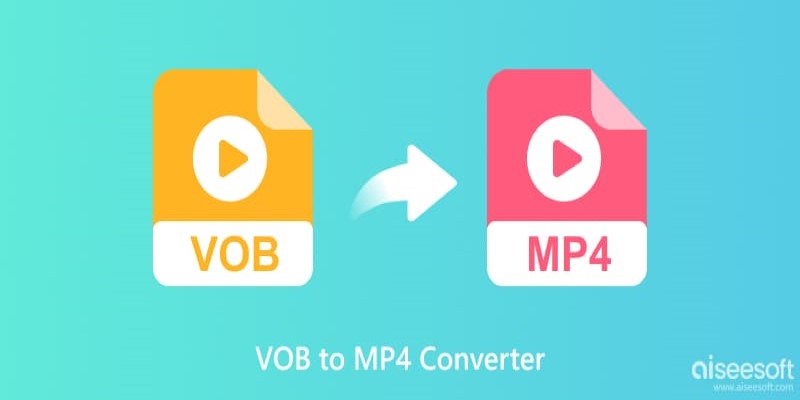
Top 5 VOB to MP4 Converters to Make Your DVDs Digital
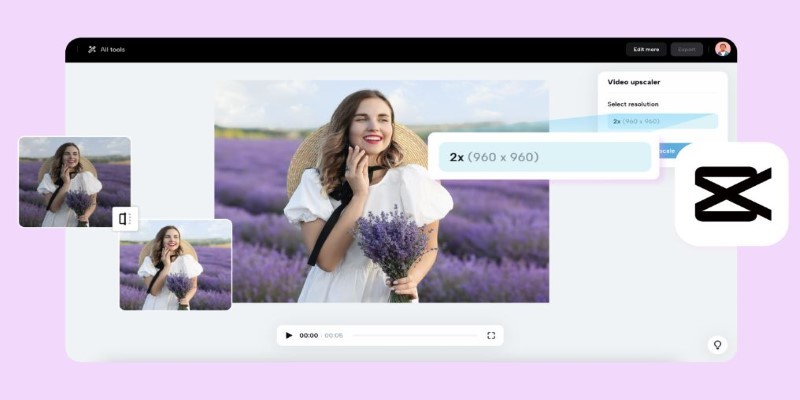
3 Powerful Tools for Upscaling Videos and Enhancing Resolution
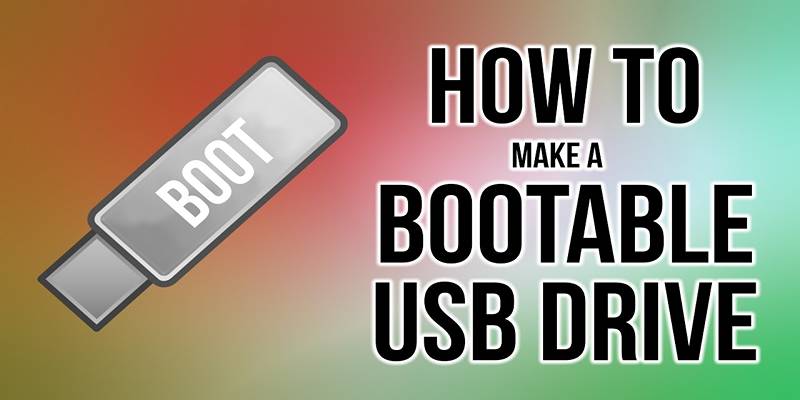
Bootable USB Creation Made Easy: 3 Tools You Should Be Using Now

Complete Guide for Capturing Video Frames on Windows

JSON to CSV Conversion Made Easy: Tools Every Analyst Should Try
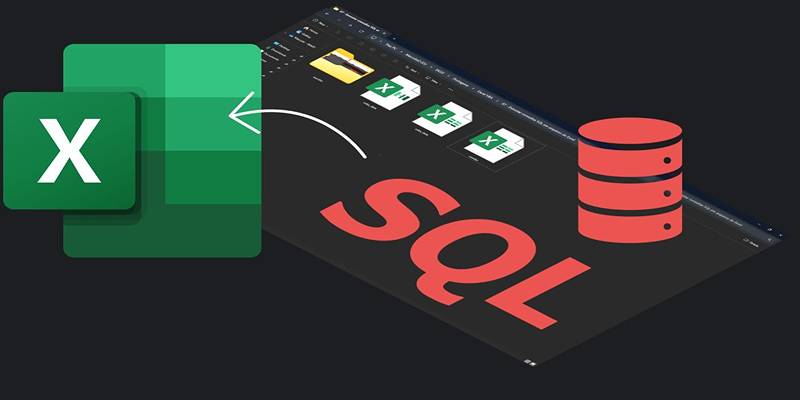
Export SQL Query Results to Excel with These Free Online Tools

Final Cut Pro vs DaVinci Resolve: Which Fits Your Editing Style?

Online File Conversion Made Simple: No Software Needed for Any Format

6 Ways to Automate Microsoft Office 365 and Boost Productivity

The Best Email Parsing Software for Automating The Workflow: Top Picks for 2025
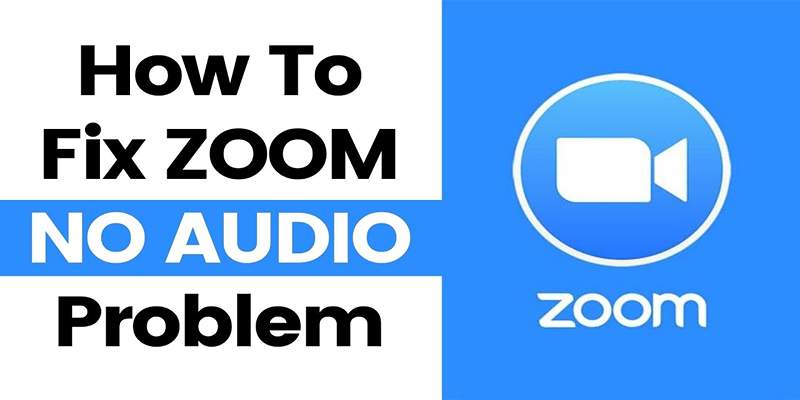
 knacksnews
knacksnews