JSON to CSV Conversion Made Easy: Tools Every Analyst Should Try
In today’s data-driven world, analysts often encounter information in JSON (JavaScript Object Notation) format. JSON is widely used for APIs, web applications, and data exchange. While it is machine-friendly and structured, JSON isn’t easy to read or analyze in traditional tools like Excel or spreadsheet software. This is why many data analysts rely on JSON to CSV converters.
CSV (Comma-Separated Values) is a flat, tabular format that makes it much easier to clean, visualize, and analyze data. A quality JSON to CSV converter allows analysts to transform complex, nested JSON files into readable tables in just a few clicks or lines of code. This guide explores some of the best JSON to CSV converters for data analysts in 2025, comparing their features, benefits, and ideal use cases.
Why JSON to CSV Conversion Matters for Data Analysts
Data analysts are often tasked with cleaning, interpreting, and visualizing datasets. JSON files, although structured and efficient for storage, aren't ideal for these tasks. Their hierarchical format, which includes objects and arrays, does not naturally fit into rows and columns. On the other hand, CSV is widely supported by tools such as Excel, Python (with pandas), R, Tableau, and SQL-based platforms. It’s easy to load, view, and edit — making it an ideal format for analysis.
The core reasons data analysts convert JSON to CSV:
- CSV is compatible with most data analytics tools.
- It's easy to visualize, sort, and filter data in spreadsheet programs.
- CSV files are smaller and simpler to share across platforms.
- It simplifies automation in data pipelines.
What to Look for in a JSON to CSV Converter
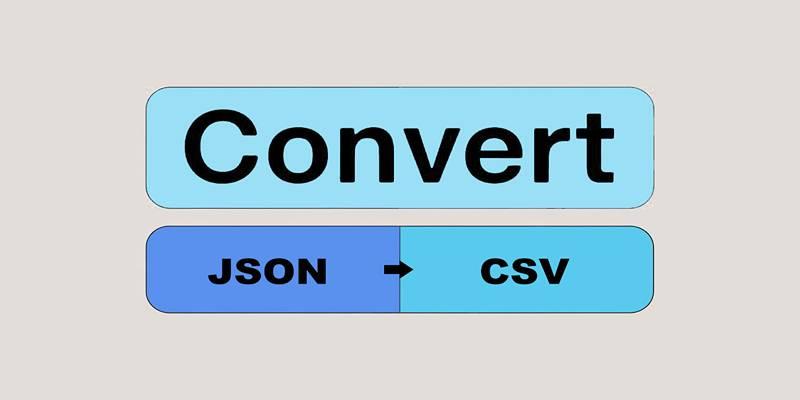
Not all tools are built the same. Some are better suited for quick, one-time conversions, while others are ideal for managing large files or recurring workflows.
Before selecting a tool, data analysts should consider the following:
- Ease of use – Is the interface intuitive for non-programmers?
- Support for nested JSON – Can the tool flatten hierarchical structures?
- Output customization – Can fields be selected, renamed, or reordered?
- Scalability – Does it handle large files or bulk conversions?
- Integration – Can it connect with other software or scripts?
1. ConvertCSV.com
ConvertCSV.com is a user-friendly, web-based converter suitable for small to medium-sized JSON files. It offers direct pasting or file uploading and processes JSON into CSV instantly.
Key Features:
- Online and free
- Drag-and-drop or paste JSON
- Choose a delimiter (comma, tab, semicolon)
- Outputs well-formatted CSV
Best For:
Data analysts looking for quick conversions without software installation.
Limitations:
It struggles with deeply nested or highly complex JSON structures.
2. CSVJSON
CSVJSON is tailored for developers and analysts who frequently work with JSON data. The tool converts both arrays and objects and gives detailed control over flattening and reformatting.
Key Features:
- Supports nested arrays
- Clean output formatting
- JSON beautification and validation
Best For:
Analyzing data from APIs with multi-level nesting or inconsistent keys.
Limitations:
Beginners may find it a bit technical, and large file support is limited.
3. JSON-CSV.com
JSON-CSV.com is another browser-based tool that offers advanced features like nesting support and array flattening. It also allows users to upload JSON directly or paste the text.
Key Features:
- Handles complex structures
- Supports array flattening
- Option to view output before download
Best For:
Intermediate data analysts handling real-world API responses.
Limitations:
The UI is a bit outdated and may lack modern responsiveness on mobile.
4. Mr. Data Converter
Built by journalist-developer Shan Carter, Mr. Data Converter is a lightweight tool meant for fast format switching. Though it works best with flat JSON, it's quite efficient for structured datasets.
Key Features:
- Converts between JSON, CSV, TSV, and XML
- Minimalist design
- Free and web-based
Best For:
Analysts looking for no-frills, fast format conversion in-browser.
Limitations:
Lacks features for dealing with nested JSON and does not support file uploads.
5. Microsoft Excel (Power Query)

Excel users can import JSON files directly into worksheets using Power Query. This built-in tool provides excellent control for transforming and organizing JSON data.
Key Features:
- Built into Excel (no extra cost)
- Can flatten nested fields
- Supports filtering, merging, and formatting
Best For:
Excel-focused analysts working with JSON exports regularly.
Limitations:
There’s a learning curve to understanding how Power Query processes nested fields.
6. Talend Open Studio
For enterprise-grade data conversion and integration, Talend offers a full-featured ETL (Extract, Transform, Load) environment. JSON to CSV is just one of many transformations possible.
Key Features:
- Visual workflow designer
- Connects to APIs, databases, and cloud services
- Supports batch processing
Best For:
Data engineers or teams needing to scale data movement and transformation.
Limitations:
The tool is resource-heavy and better suited for technical users.
Things to Keep in Mind During Conversion
When converting JSON to CSV, analysts should pay attention to a few things that can affect data integrity or readability.
Pre-conversion Tips:
- Validate JSON with tools like JSONLint to ensure there are no structural issues.
- Flatten nested arrays or objects if the converter doesn’t handle them.
- Remove unwanted fields to avoid clutter in the final CSV.
Post-conversion Checks:
- Ensure column headers are correctly labeled.
- Confirm that special characters are properly encoded (use UTF-8).
- Double-check for missing values, especially when working with arrays.
Conclusion
Converting JSON to CSV has become an essential task for data analysts who want to simplify, clean, and analyze structured data. Depending on the file size, complexity, and user skill level, different tools provide different advantages. For simple needs, web tools like ConvertCSV.com or JSON-CSV.com are ideal. Analysts who are comfortable with Excel can leverage Power Query, while advanced users may prefer Python for automation. In corporate or large-scale environments, Talend offers the power to integrate data conversions into full pipelines. No matter the tool, a good JSON to CSV converter helps analysts turn chaotic data into insights faster and more efficiently.
On this page
Why JSON to CSV Conversion Matters for Data Analysts The core reasons data analysts convert JSON to CSV: What to Look for in a JSON to CSV Converter 1. ConvertCSV.com Key Features: Best For: Limitations: 2. CSVJSON Key Features: Best For: Limitations: 3. JSON-CSV.com Key Features: Best For: Limitations: 4. Mr. Data Converter Key Features: Best For: Limitations: 5. Microsoft Excel (Power Query) Key Features: Best For: Limitations: 6. Talend Open Studio Key Features: Best For: Limitations: Things to Keep in Mind During Conversion Pre-conversion Tips: Post-conversion Checks: ConclusionRelated Articles

Create Branded QR Codes with These Top Custom Generators Online

Making Your Videos Look Sharper Using HandBrake
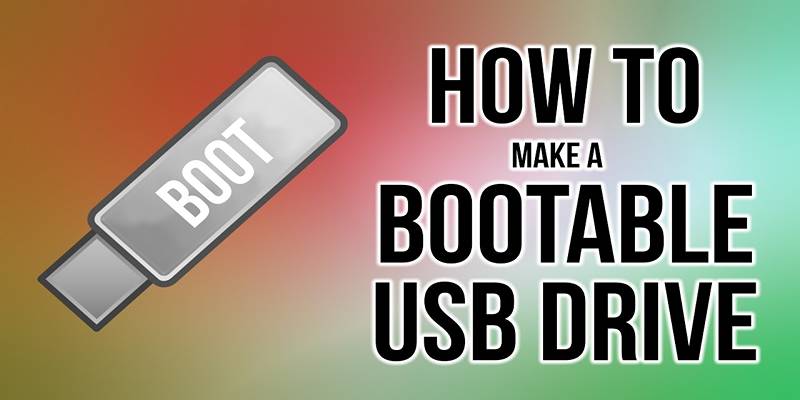
Bootable USB Creation Made Easy: 3 Tools You Should Be Using Now
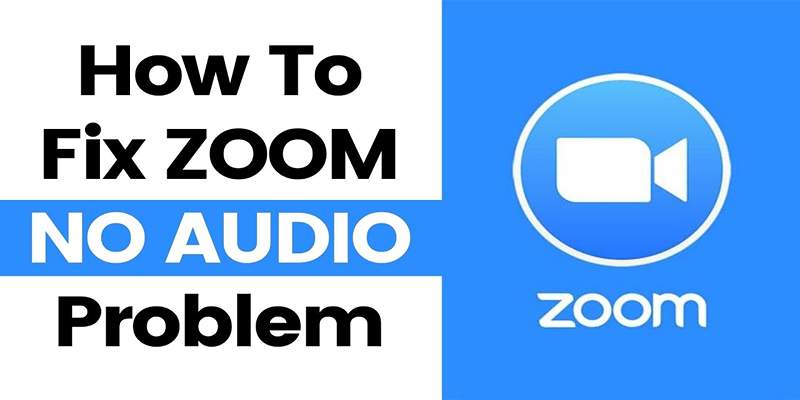
Fixing Zoom Audio Problems: A Step-by-Step Troubleshooting Guide

The 10 Best Online Form Builder Apps You Need to Try in 2025

How to Debug and Fix Crashing VS Code Extensions Effectively

Learn to Remove Backgrounds from Any Image Without Photoshop

JSON to CSV Conversion Made Easy: Tools Every Analyst Should Try

Turn Web Pages into PDF Documents with These Simple Online Tools

Final Cut Pro vs DaVinci Resolve: Which Fits Your Editing Style?

6 Ways to Automate Microsoft Office 365 and Boost Productivity

 knacksnews
knacksnews