Final Cut Pro vs DaVinci Resolve: Which Fits Your Editing Style?
Choosing the perfect video editing software can be tough, especially when deciding between Final Cut Pro and DaVinci Resolve. Both are industry favorites, but they serve different types of creators.
Final Cut Pro, designed by Apple, is praised for its speed and seamless workflow on macOS. It's ideal for editors who need efficiency and simplicity. On the other hand, DaVinci Resolve, created by Blackmagic Design, is well-known for its advanced color grading features and a highly capable free version.
If you're a content creator, filmmaker, or video editor, picking the right software can greatly impact your workflow. This comparison will help you understand their features, performance, pricing, and overall usability so you can make the best choice.
Final Cut Pro vs. DaVinci Resolve: Overview
Final Cut Pro is a Mac user's best friend, delivering an effortless and effective editing experience. Its magnetic timeline is easy to use to arrange clips, and since it's optimized for macOS, performance remains fast even when editing high-resolution content. It's no wonder that it is a YouTuber's best friend, corporate video editor's go-to, and filmmaker's choice when they want a speedy, reliable editing process.
Meanwhile, DaVinci Resolve is a powerful software that shines in the area of color grading and professional post-production. Unlike Final Cut Pro, it's compatible with macOS, Windows, and Linux, making it a perfect option for a broader crowd. Its best aspect is its free version, which is packed with professional functions. It's widely employed in Hollywood studios and among editors requiring sophisticated color grading and visual effects.
If you need both functionality and speed, Final Cut Pro would be a great choice. But if you need fine control over visuals and post-production, then DaVinci Resolve would be more apt.
Features and Performance Comparison
Editing Experience and User Interface
Final Cut Pro boasts a magnetic timeline that simplifies clipping arrangement. The moment you drop a clip into place, it automatically snaps in without any gaps or overlaps. The clean and intuitive interface makes it an ideal one for new and seasoned editors alike. Because it's optimized for Apple hardware, operations such as editing, playback, and rendering happen very quickly, particularly on MacBooks equipped with M-series chips.
DaVinci Resolve, however, has an old timeline paradigm that is similar to Adobe Premiere Pro. It brings with it a node-based workflow approach to editing, which provides editors with greater control over the composition. While this process can take time to get used to, professionals appreciate its precision level. DaVinci Resolve is divided into six workspaces: Cut, Edit, Fusion, Color, Fairlight (for audio), and Deliver, making it easy for editors to attack various tasks effectively.
If you want an instant and intuitive editing experience, Final Cut Pro is a good option. But if you're one who wants advanced features and control, DaVinci Resolve would be more suitable.
Color Grading and Visual Effects
When it comes to color grading, DaVinci Resolve is unmatched. It is the industry standard for color correction, offering advanced grading tools that allow editors to manipulate color in ways that are simply not possible in Final Cut Pro. The node-based color grading system offers endless possibilities for fine-tuning visuals, making it the preferred choice for high-end film production.

Final Cut Pro also provides strong color correction tools, but they are not as advanced as DaVinci Resolve’s. It offers a more simplified grading experience with built-in color wheels and LUT support, making it suitable for editors who don’t need highly detailed color adjustments.
In terms of visual effects, DaVinci Resolve’s Fusion tab provides a robust node-based VFX compositing system. This allows editors to create complex effects, motion graphics, and animations. Final Cut Pro, while having a range of built-in effects and transitions, lacks the depth of DaVinci’s VFX capabilities. However, third-party plugins can extend their functionality.
Audio Editing and Sound Design
Final Cut Pro comes with a solid set of audio editing tools, including background noise reduction, multi-channel audio editing, and built-in equalizers. While it is sufficient for most editors, it does not match DaVinci Resolve’s Fairlight audio workstation.
Fairlight in DaVinci Resolve is a fully-featured digital audio workstation. It allows for high-end sound mixing, ADR (automated dialogue replacement), noise reduction, and surround sound editing. This makes DaVinci Resolve a powerful choice for filmmakers and content creators who need professional-level audio post-production.
Which One Should You Choose?
The choice between Final Cut Pro and DaVinci Resolve depends on your specific needs. If you are a Mac user looking for a fast, efficient, and intuitive editing experience, Final Cut Pro is an excellent choice. Its seamless integration with macOS, optimized performance, and straightforward workflow make it ideal for YouTubers, content creators, and filmmakers who need quick turnarounds.

On the other hand, if you are looking for a professional-grade color grading and editing suite, DaVinci Resolve is the way to go. It offers unparalleled color correction, high-end audio tools, and VFX capabilities that cater to professional editors and filmmakers. The free version makes it accessible to beginners, while the Studio version unlocks even more advanced features.
Both software are powerful, and the best choice depends on your workflow, budget, and platform preference. If you prioritize speed and simplicity, go for Final Cut Pro. If you need detailed control over visuals and sound, DaVinci Resolve is the better pick.
Conclusion
Final Cut Pro and DaVinci Resolve are both top-tier video editing tools but cater to different needs. Final Cut Pro is optimized for macOS, offering speed and ease of use, making it ideal for efficient workflows. DaVinci Resolve excels in color grading, VFX, and audio editing, making it the preferred choice for professional filmmakers. Both deliver high-quality results, so your choice depends on editing style, budget, and system requirements. No matter which you pick, both provide powerful tools to create stunning videos.
Related Articles
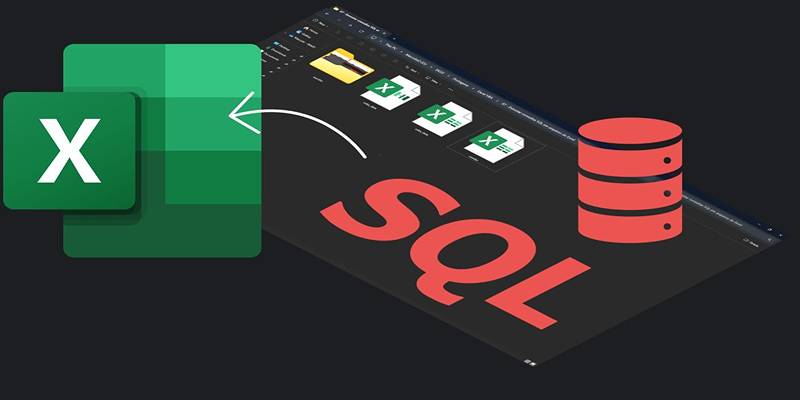
Export SQL Query Results to Excel with These Free Online Tools

JSON to CSV Conversion Made Easy: Tools Every Analyst Should Try

How to Fix iPhone Image Issues by Converting HEIC to JPG Format

Create Branded QR Codes with These Top Custom Generators Online

Jotform vs. Typeform: A Head-to-Head Comparison of the Best Form Builders

Best Game Clipping Software Options for Lag-Free Recording

Airtable vs. Notion: Which App Should You Choose for Your Workflow

NVIDIA RTX Video Enhancement: AI-Powered Video Clarity
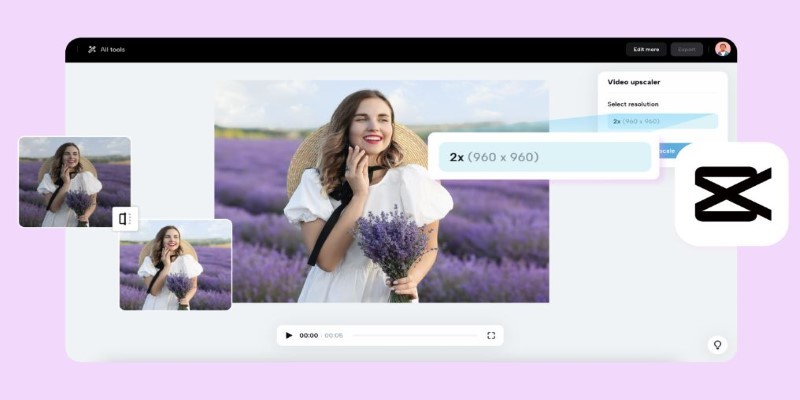
3 Powerful Tools for Upscaling Videos and Enhancing Resolution

Vmake AI Review and The Best Alternative for Superior Video Enhancement

Making Your Videos Look Sharper Using HandBrake

 knacksnews
knacksnews