Boost Your Productivity: The 10 Best Google Docs Add-Ons You Need
Creating and distributing documents can be done well with Google Docs. Whether your work is on group projects, reports, or essays, it's now a major component of your process. But did you know Google Docs add-ons will increase your output? These basic but effective tools improve Google Docs' usability, simplifying editing, formatting, signing, and even producing visual duties.
The correct add-ons can save you time and enable you to work more effectively, from grammar checks to automation of boring tasks. The ten best Google Docs add-ons that will revolutionize your working process will be discussed in this guide. Whether your use is casual, professional, or academic, these add-ons will increase your output and elevate your documents.

The 10 best Google Docs add-ons You Need
Below are the top 10 Google Docs add-ons to boost productivity and streamline your workflow efficiently:
Grammarly
A grammar checker is one of the best instruments for improving your writing. It looks for spelling, grammatical, and punctuation mistakes on its own. Grammarly also provides ideas to help you write more professionally and clearly. Grammarly guarantees error-free work regardless of your type of writing—email, essay, or report. It also offers style suggestions, so guiding your audience's appropriate tone. Anyone who wishes to improve the caliber of their work without investing too much time editing will find great value in this add-on.
DocuSign
DocuSign is an amazing add-on for individuals who regularly need to sign or email paperwork for validation. This tool lets you quickly electronically sign papers straight from Google Docs. Print, sign, and scan documents no longer; DocuSign lets you securely save papers in one location, track their whereabouts, and send them for signature. For professionals often handling contracts, agreements, or legal documentation, it's ideal. You can save time and effort by including DocuSign inside the Google Docs interface.
EasyBib
Anyone who must produce references in their work will find EasyBib to be a lifesaver. This add-on aids in producing citations in several styles, including Chicago, APA, and MLA. EasyBib simplifies and quickens your referencing of a book or research paper. All you have to do is enter a book title or website URL; it will automatically create the proper reference. For authors, researchers, and students especially, it guarantees accuracy and removes the effort of hand formatting.
Lucidchart Diagrams
Professional diagrams, flow charts, and mind maps usually start with a Lucidchart. These add-on links with Google Docs will let you quickly add images to your project. Lucidchart offers an easy drag-and-drop interface to construct visualizations, whether your project is developing organizational charts, detailing a procedure, or generating ideas. Its extensive collection of designs and customizing choices makes it ideal for including professionally designed diagrams that simplify difficult material. Anyone who uses images in their papers has to have a Lucidchart.
Thesaurus
Thesaurus add-on is a straightforward but effective tool for expanding your vocabulary. This tool helps make your writing more varied if you wish or find yourself using the same terms often. It lets you rapidly locate synonyms and antonyms straight in your work. It makes changing your word choice simple and generally helps your workflow better. The Thesaurus add-on guarantees that your language is always fresh and interesting, whether you are writing an academic paper or a creative work.
Text Help Read&Write
The Read&Write add-on developed by Text Help is meant for people with difficulty reading and writing. This utility simplifies reading and writing with text-to-speech, word prediction, and screen masking tools. It especially helps those with dyslexia or those who would rather hear material than read it. Read&Write lets you listen to your paper, enhancing accuracy and comprehension by turning on text-to-speech capability.
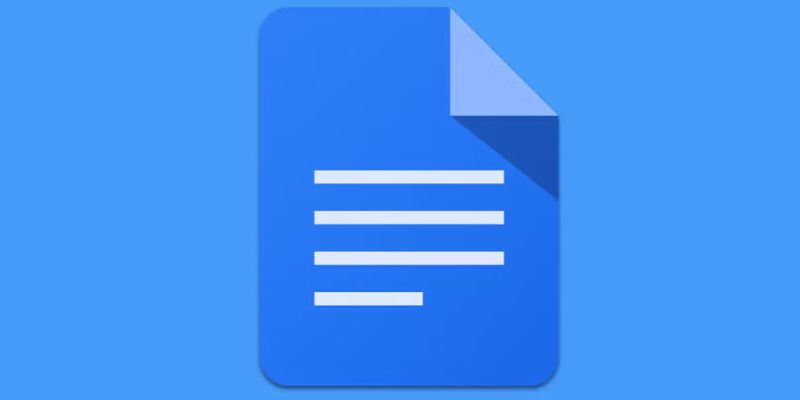
Avery
Using Avery's add-on, bespoke labels, and address cards straight in Google Docs is simple. Avery has a range of templates to fit your requirements, whether your demands include business cards, product tags, or printed address labels. The add-on saves manual formatting time by enabling effective label creation inside your document. Once your labels are complete, printing them is simple and does not require moving to another program. Avery is a terrific tool for small businesses, planners, and anybody needing rapid label creation.
Wicked Word Search
Wicked Word Search allows you to construct customized word search puzzles straight in Google Docs for a fun and instructive hobby. Teachers, parents, and everyone who wants to make learning fun should find this add-on ideal. You might create puzzles depending on particular themes, terminology, or subjects. This interactive approach will involve your audience, whether in a classroom or as a lighthearted challenge for friends and family. While promoting learning by play, Wicked Word Search gives your Google Docs experience a whimsical twist.
Speech Recognition
Anyone who would rather dictate their ideas than type will find the Speech Recognition add-on ideal. It saves you time and effort by transcribing your speech into Google Docs. This application lets you work hands-free whether you're noting ideas during a conference or composing a lengthy article. Those with physical limitations or those who must multitask will particularly find it helpful. Speech recognition lets you concentrate on your thoughts and lets the tool handle your typing.
Table of Contents
The add-on Table of Contents automatically generates a clickable table of contents depending on your headers, helping to arrange lengthy papers. It helps one negotiate any long document, research paper, or sizable report. As you add or change headings, the add-on automatically changes the table rather than requiring hand updating. This function helps readers rapidly locate the information they need for papers with several sections. The Table of Contents add-on improves general readability through better structural organization of your work.
Conclusion:
Overall, Google Docs add-ons are great instruments for increasing output and simplifying your workflow. These add-ons increase Google Docs' usefulness in several ways, from grammar checkers like Grammarly boosting your writing to Lucidchart's diagram creation. There's an add-on for everyone, whether your needs call for automating chores, content organization, or visual addition. These instruments save time, increase effectiveness, and enable you to concentrate on your main responsibilities. Including these add-ons will help you maximize your Google Docs experience and simplify and have fun in your work process.
Related Articles

Unlock Efficiency: 7 Hidden Calendly Settings to Streamline Your Schedule

Online File Conversion Made Simple: No Software Needed for Any Format
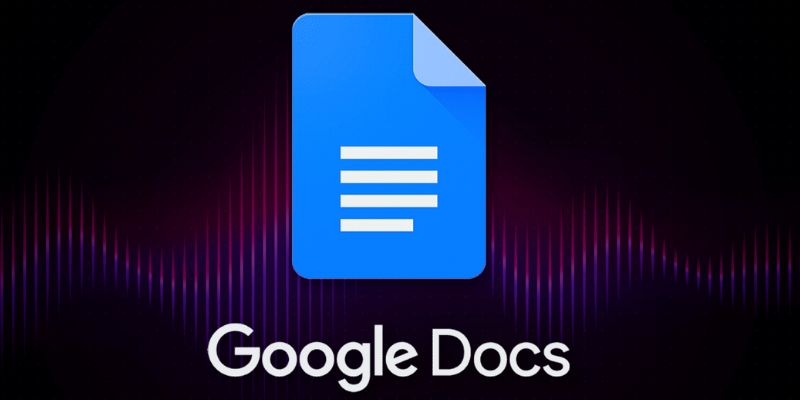
Boost Your Productivity: The 10 Best Google Docs Add-Ons You Need

Vmake AI Review and The Best Alternative for Superior Video Enhancement

6 Ways to Automate Microsoft Office 365 and Boost Productivity

The Best Email Parsing Software for Automating The Workflow: Top Picks for 2025

JSON to CSV Conversion Made Easy: Tools Every Analyst Should Try

Best Game Clipping Software Options for Lag-Free Recording

How to Automatically Save Gmail Attachments to a Google Drive Folder: A Guide

Airtable vs. Notion: Which App Should You Choose for Your Workflow
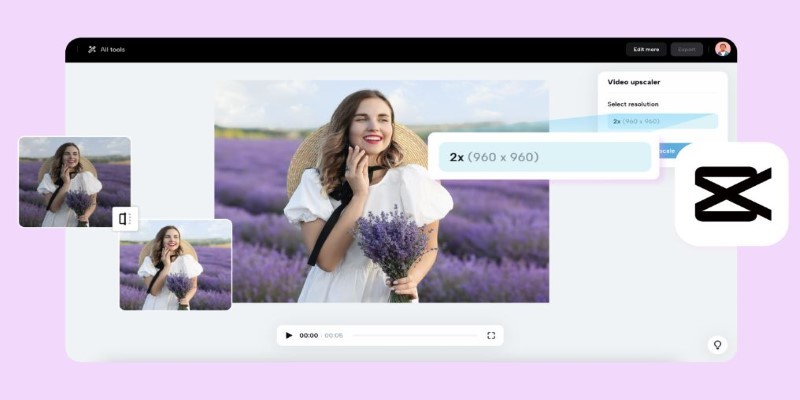
3 Powerful Tools for Upscaling Videos and Enhancing Resolution
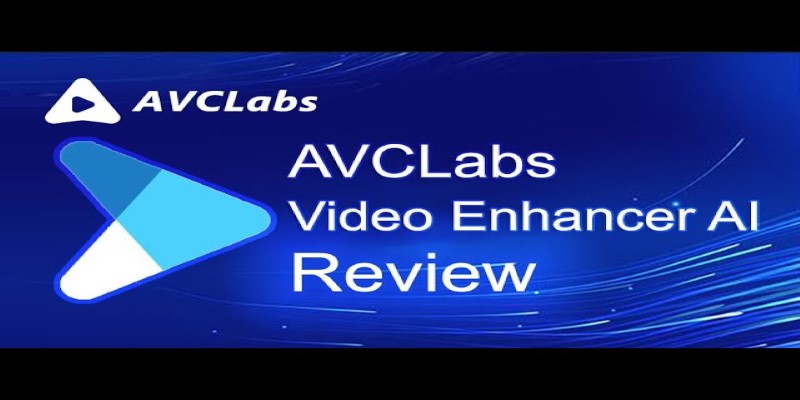
 knacksnews
knacksnews