Best Game Clipping Software Options for Lag-Free Recording
Gaming isn’t just about playing anymore—it’s about capturing and sharing the best moments. Whether it’s an epic win, a funny glitch, or an intense battle, having the right game clipping software ensures smooth, high-quality recordings. With so many options available, picking the best tool can be overwhelming. This guide will help you choose the ideal software, explore the top choices, and learn how to capture gameplay effortlessly.
How to Choose the Best Game Clipping Software
Recording Quality
The quality of recording is the most significant thing to look at when selecting game clipping software. Depending on your choice of software, the quality of the recording will be quite different. If you want crisp, clear video, be sure the software allows for high-resolution recordings such as 1080p or 4K. You can get more detail in higher resolutions, and your clips will appear professional, which is particularly important if you're going to upload them to places like YouTube or Twitch.
Performance Impact
Performance is another very important attribute of game clipping software. Certain games consume a large amount of system resources, thereby causing lag or frame drops when played at fast paces. In order to limit the disturbance on your play, select software that utilizes hardware acceleration. The recording process in such technology is handled by your GPU instead of just your CPU, which results in reduced slow-down on your game.
Ease of Use
Ease of use is vital, especially for gamers who don't want to waste time setting up complicated software. Many tools offer simple recording options through hotkeys, making it easy to start and stop clips while gaming. Choose software that's user-friendly and doesn't require too much tweaking unless you're an advanced user who needs more control over settings.
Storage and File Formats
Quality recordings tend to be large, so you'll want a tool that offers compression options or the ability to adjust bitrate settings. This will help you keep file sizes manageable without sacrificing too much video quality. Also, be sure the software saves in common formats like MP4 to avoid extra steps when editing or uploading.
Compatibility
It’s also important to consider compatibility with your operating system. Some game clipping software works only on Windows, while others may also support macOS. If you game on multiple platforms, you’ll want software that’s compatible with both to maintain a consistent experience across devices.
Top 10 Game Clipping Software for Windows and Mac
Nvidia ShadowPlay
If you have an Nvidia graphics card, ShadowPlay is a top choice. It offers high-quality recordings with minimal performance impact, thanks to its hardware-accelerated recording. It also includes an "Instant Replay" feature that allows you to save clips after they’ve already happened, making it perfect for capturing unexpected moments.
OBS Studio
OBS Studio is a free, open-source software that’s widely used by streamers and gamers alike. It offers extensive customization options for recording formats, resolutions, and bitrate settings. While it has a bit of a learning curve, it’s a powerful tool for anyone who wants complete control over their recording setup.
Xbox Game Bar

Built directly into Windows 10 and 11, the Xbox Game Bar is an excellent option for casual users. It's simple to use and offers easy access to recording features. Though it lacks some advanced settings, it’s great for gamers who want a no-fuss way to capture gameplay clips.
Bandicam
Bandicam is known for its high-quality recording capabilities, supporting 4K resolution and high FPS recording. It uses compression technology to keep file sizes down without compromising video quality. While the free version adds a watermark, the full version offers a professional, watermark-free experience.
Fraps
Fraps have been a staple in the gaming community for years. It offers straightforward, high-quality recording but has become less relevant in recent years due to its lack of modern features like hardware acceleration. It's a simple tool, but it’s no longer as robust as newer options.
Radeon ReLive
For AMD users, Radeon ReLive is a great alternative to Nvidia’s ShadowPlay. It provides hardware-accelerated recording that doesn’t affect game performance much. It’s optimized for AMD GPUs and offers features similar to those of ShadowPlay, including instant replays and easy video capturing.
Movavi Screen Recorder
Movavi is an all-in-one solution for screen recording and video editing. While it's not exclusively for gaming, it provides a simple way to record gameplay clips and then edit them directly in the same application. It's a good option for casual gamers who want an easy, integrated experience.
Action!
Action! by Mirillis is a game recording software that focuses on high-quality video capture at up to 4K resolution. It features an intuitive interface and includes built-in editing tools, making it a convenient option for gamers who want to quickly trim and polish their clips before sharing them.
ScreenFlow
For Mac users, ScreenFlow is a solid choice. It combines screen recording with powerful video editing tools, making it ideal for both beginners and more experienced users. It’s known for its intuitive interface and smooth integration with macOS, though it comes with a price tag.
Clipchamp
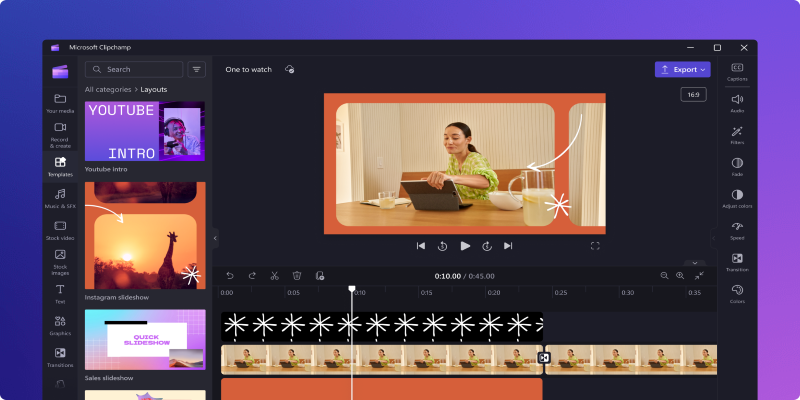
Clipchamp is a user-friendly recording tool with a focus on simplicity. While it’s a bit more basic compared to other software, it’s great for quick clips and lightweight recording. It’s perfect for gamers who don’t need advanced features but want a fast and easy way to record and share gameplay.
Conclusion
The right game clipping software makes capturing and sharing gameplay effortless. Whether you need a simple tool or an advanced recorder, choosing software with good quality, low performance impact, and ease of use ensures smooth, high-quality clips. Find the best fit for your needs and start saving your best gaming moments hassle-free.
On this page
How to Choose the Best Game Clipping Software Recording Quality Performance Impact Ease of Use Storage and File Formats Compatibility Top 10 Game Clipping Software for Windows and Mac Nvidia ShadowPlay OBS Studio Xbox Game Bar Bandicam Fraps Radeon ReLive Movavi Screen Recorder Action! ScreenFlow Clipchamp ConclusionRelated Articles

Turn Web Pages into PDF Documents with These Simple Online Tools

The 10 Best Online Form Builder Apps You Need to Try in 2025

How to Debug and Fix Crashing VS Code Extensions Effectively
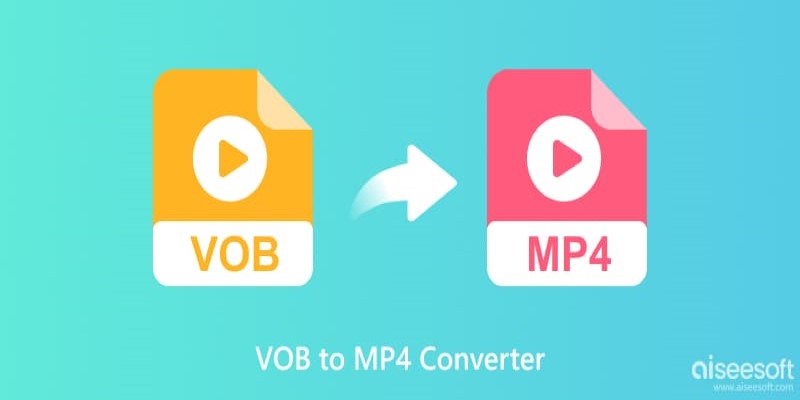
Top 5 VOB to MP4 Converters to Make Your DVDs Digital

JSON to CSV Conversion Made Easy: Tools Every Analyst Should Try

The Best Email Parsing Software for Automating The Workflow: Top Picks for 2025

Online File Conversion Made Simple: No Software Needed for Any Format

Discover 7 Free Cloud Storage Services You Can Start Using Right Now

Airtable vs. Notion: Which App Should You Choose for Your Workflow

Unlock Efficiency: 7 Hidden Calendly Settings to Streamline Your Schedule

DAT File Converters: The Easiest Way to Open DAT Files Smoothly

 knacksnews
knacksnews