Airtable vs. Notion: Which App Should You Choose for Your Workflow
Effective task organization and management in the modern digital environment depend on applications. Among the most often used productivity tools are Notion and Airtable. Both are strong and adaptable, with traits meant to streamline processes. They meet various needs, though. Perfect for managing complicated data and projects, Airtable specializes in strong database solutions and offers advanced filtering, sorting, and customizing.
On the other hand, Notion provides more freedom and is an all-in-one workspace combining task management, note-taking, and collaboration. Every tool has special advantages. Hence, the decision between Airtable and Notion depends on the project needs, team dynamics, and organizational style. This article will go over both tools in great detail so you may choose the one best for your needs regarding organizing and output.
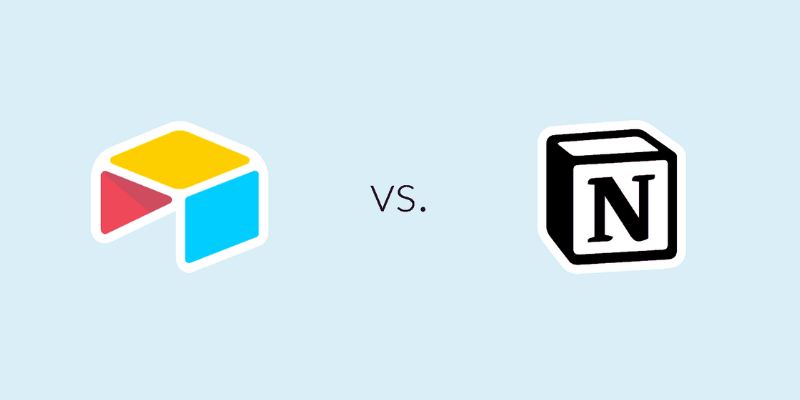
What is Airtable?
Airtable is a cloud-based utility that combines the simplicity of a spreadsheet interface with the value of a database. It allows users to track projects, create custom tables, and perform procedures. One of Airtable's key strengths is its database-like approach, which offers advanced features such as linked records, excellent filtering tools, and a range of rich fields, including attachments, checkboxes, and dropdowns. These tools make Airtable perfect for handling large amounts of data and overseeing challenging tasks requiring close observation.
It's extremely adaptable, allowing users to set tables for many purposes, from project management to inventory control. From content planning to CRM to work management, Airtable is used in many different spheres. Teams striving for organization and streamlining of their processes will find it essential because of its simplicity and versatility. Airtable offers a versatile response for both business and personal use.
Key Features of Airtable
Airtable is a flexible tool for managing and planning projects because of its several main capabilities:
- Database Structure: Airtable's fundamental ability is its database-like architecture, which lets users create several views of their data, like a grid, calendar, Kanban, gallery, and more. This adaptability facilitates tracking development by helping you arrange and visualize your tasks in several forms.
- Collaboration: Airtable's fundamental ability is its database-like architecture, which lets users create several views of their data, like a grid, calendar, Kanban, gallery, and more. This adaptability facilitates tracking development by helping you arrange and visualize your tasks in several forms.
- Integration: Airtable also provides strong integration powers by connecting with well-known tools, including Slack, Google Drive, and Zapier. These connectors increase Airtable's capability, so it may run without problems using your current processes.
- Customization: Another great advantage is customization, as you can create databases to satisfy particular requirements. Airtable's very flexible arrangement lets you fit it to your particular needs.
What is Notion?
Designed to let users generate, organize, and manage knowledge in a flexible and customized manner, Notion is an all-in-one workspace. Notion stresses providing tools for note-taking, document creation, wikis, and task lists more than Airtable, which specializes in databases. It lets users create their knowledge base or project management system from various designs and layouts appropriate to particular requirements.
The notion is a flexible tool for handling several facets of professional and personal projects since it aggregates the features of notes, task management, and databases on one platform. For teams and people trying to centralize their work, its ability to combine several kinds of content, text, graphics, tables, and checklists into a single document or page makes it a great answer. Anyone who wishes to plan their chores and projects effectively will find Notion perfect because of its adaptability and various personalizing choices.
Key Features of Notion
Notion offers a range of key features designed to enhance organization and productivity:
- All-in-One Workspace: Notion is an all-in-one workspace that combines databases, task lists, wikis, and papers into one platform. It's flexible, so users can substitute one tool for multiple apps. This connection raises production and helps to simplify processes.
- Templates: Notion is an all-in-one workspace that combines databases, task lists, wikis, and papers into one platform. It's flexible, so users can substitute one tool for multiple apps. This connection raises production and helps to simplify processes.
- Customization: Notion's ability to customize is one of its strongest suits. Your pages' structure, colors, and layout can be changed to suit either team or personal workflow. This adaptability guarantees that your workspace is set up for you to use most effectively.
- Collaboration: Notion encourages real-time teamwork, much as Airtable does. Sharing pages with team members can help foster effective teamwork, whereby everyone can work on papers and chores concurrently.
Airtable vs. Notion: Key Differences
While Notion is a flexible, all-in-one workspace for arranging notes, projects, and documents, Airtable is a database-oriented application for managing structured data.
- Focus and Structure: Designed as a database tool, Airtable is perfect for storing and organizing complicated data, including inventories and customer lists. It is rather good for organized data handling. For those who require an all-in-one solution free from the strict framework of a database, Notion provides a flexible workspace combining papers, notes, tasks, and databases.
- Ease of Use: Notion's highly user-friendly interface's drag-and-drop capabilities make page creation and arrangement simple. Because of its table-based approach, Airtable is user-friendly but may take longer to learn, especially for beginners.
- Collaboration Features: Both instruments encourage real-time teamwork. While Notion is more appropriate for cooperation on papers and flexible project management, Airtable is perfect for joint work on big-scale data-driven projects.
- Customization: While Notion gives more freedom to produce various kinds of material and organize it into customized workspaces, Airtable provides enhanced customization for handling challenging data.
- Use Cases: While Notion is better for managing document projects and building flexible knowledge bases, Airtable excels in organizing complicated data.

Conclusion:
Strong tools with various purposes are Airtable and Notion. For those requiring sophisticated data administration, Airtable is perfect since it provides strong database tools for grouping vast amounts of data and procedures. It shines in tracking projects, inventory, massive data organization, and manufacturing. However, Notion is ideal for others looking for a versatile, all-in-one workstation. Under a simple interface, it combines note-taking, task management, databases, and teamwork. Your workflow and particular demand will determine which of Airtable and Notion best fits you. Both programs have free plans, so you can review their features before deciding.
Related Articles

How to Fix iPhone Image Issues by Converting HEIC to JPG Format

Best Game Clipping Software Options for Lag-Free Recording

Calendly vs. Google Calendar Appointment Schedule: Which One Is Right for You

Final Cut Pro vs DaVinci Resolve: Which Fits Your Editing Style?

Turn Web Pages into PDF Documents with These Simple Online Tools

6 Ways to Automate Microsoft Office 365 and Boost Productivity

Learn to Remove Backgrounds from Any Image Without Photoshop

Online File Conversion Made Simple: No Software Needed for Any Format

Vmake AI Review and The Best Alternative for Superior Video Enhancement

The Best Email Parsing Software for Automating The Workflow: Top Picks for 2025

Complete Guide for Capturing Video Frames on Windows

 knacksnews
knacksnews