AVCLabs Video Enhancer AI: Is It Really Worth Your Trial?
The world of video enhancement has changed dramatically with the introduction of AI-powered tools. Gone are the days of tedious manual editing and low-quality upscaling. Now, software like AVCLabs Video Enhancer AI promises to take your grainy, low-resolution videos and transform them into sharp, high-definition masterpieces. But with so many AI-based enhancers flooding the market, is this one worth your time?
In this detailed review, we’ll take a close look at what AVCLabs Video Enhancer AI offers, how well it performs, and whether it justifies its price tag. If you’ve been on the fence about trying it, you’ll have a solid answer by the end of this article.
What Is AVCLabs Video Enhancer AI?
AVCLabs Video Enhancer AI is a tool driven by artificial intelligence that's meant to upscale videos and improve them automatically in terms of quality. Whether you possess old home movies, shaky videos, or low-res videos in need of a makeover, this software promises to give new life to them thanks to deep learning technology.
Unlike other video editing software that needs manual adjustments, this AI-based application employs neural networks to scan, rebuild, and refine videos with minimal human input. The intention? To render video optimization simple, no matter whether you are a casual user or a professional editor.
Features and Performance: Does It Deliver?

The real test of any software lies in its performance. AVCLabs Video Enhancer AI is packed with features that sound promising on paper, but do they translate into real-world results? Let’s break it down.
AI Upscaling
One of the software’s primary selling points is its ability to upscale videos from low resolutions (e.g., 480p or 720p) to 1080p, 4K, and even 8K. Traditional upscaling methods often lead to pixelation, but AI-based upscaling attempts to predict missing details intelligently. In our tests, the results were impressive—most videos looked significantly sharper and cleaner, especially when upscaled to 1080p or 4K. However, the quality improvement is more noticeable on older, lower-resolution videos than on already decent-quality footage.
Noise Reduction and Deblurring
Another strong feature is the software’s ability to reduce noise and blur in videos. If you have shaky or grainy footage, AVCLabs does a decent job of cleaning it up. While it's not perfect, some videos still retain a slight artificial smoothness, and the overall effect is an improvement compared to the original footage.
Color Enhancement and Restoration
Old or faded videos often suffer from dull colors and poor contrast. AVCLabs includes an AI-powered color enhancement feature that restores vibrancy and balances the hues. While it doesn’t completely revive severely damaged videos, it does make a noticeable difference in color accuracy and depth, making the footage appear more natural.
Frame Rate Enhancement
For those dealing with choppy footage, AVCLabs offers AI frame interpolation, which increases frame rates for smoother motion. This is particularly useful for old movies or low-frame-rate videos. However, results can vary—while some videos benefit greatly from the added frames, others may experience occasional artifacts, particularly in fast-moving scenes.
Processing Speed
This is where things get tricky. AI-enhanced video processing is incredibly demanding, and AVCLabs is no exception. If you’re using an older computer or lack a powerful GPU, expect long processing times. On high-end machines with dedicated GPUs, results are much faster, but rendering a full-length video still takes considerable time. This is something to keep in mind if you're planning on batch-processing multiple videos.
Usability: How Easy Is It to Use?
A big advantage of AVCLabs Video Enhancer AI is its simplicity. The interface is clean, and the workflow is straightforward. You load your video, choose the enhancement settings, and let the AI do the rest. Unlike traditional video editing software, which can be intimidating for beginners, this tool requires little to no technical knowledge.
However, the downside of this simplicity is the lack of advanced customization. While you can tweak a few settings, there isn’t much room for manual adjustments if you want precise control over the enhancement process. For professionals who prefer fine-tuned editing, this may feel limiting.
Is It Worth the Price?
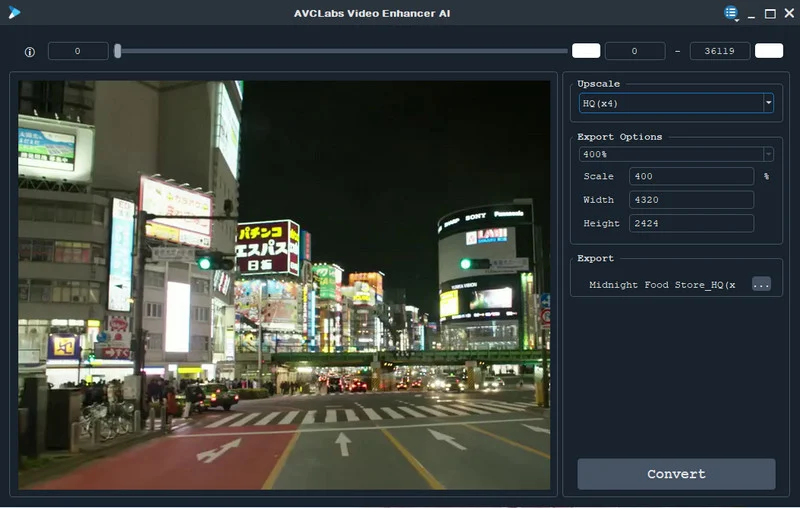
AVCLabs Video Enhancer AI isn’t free, and that’s where the decision becomes tricky. There are multiple pricing options, including a subscription model and a lifetime license. If you only need to enhance a few videos, the cost might feel steep. However, for those working with a lot of old or low-quality footage, the investment could be worthwhile.
Compared to other AI video upscalers, AVCLabs holds its own in terms of quality, but it isn’t the cheapest option on the market. It does, however, offer a free trial, so you can test it before committing to a purchase.
Final Verdict: Should You Try It?
So, is AVCLabs Video Enhancer AI worth your time? The answer depends on your needs. If you want an easy way to upscale, reduce noise, and improve video quality with little effort, this software provides excellent results.
It’s particularly useful for casual users and content creators who need quick improvements without diving into complex editing software.
However, if you expect lightning-fast processing or deep manual control, you may find it lacking in those areas. The AI does a great job, but it’s not magic—it won’t turn extremely poor footage into Hollywood-quality videos.
The best way to decide is to try the free version. If it works for your needs and you don't mind the processing time, then yes, it's absolutely worth considering.
Related Articles

Making Your Videos Look Sharper Using HandBrake

Final Cut Pro vs DaVinci Resolve: Which Fits Your Editing Style?
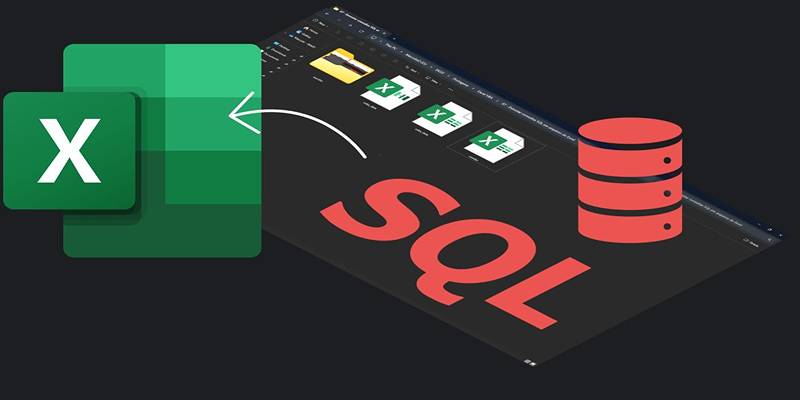
Export SQL Query Results to Excel with These Free Online Tools

DAT File Converters: The Easiest Way to Open DAT Files Smoothly
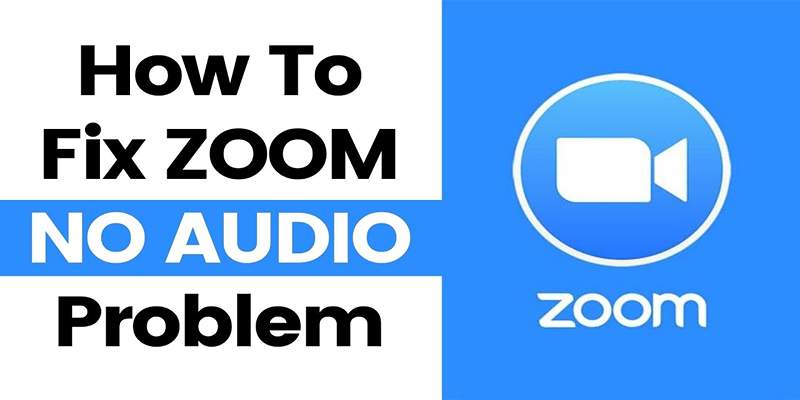
Fixing Zoom Audio Problems: A Step-by-Step Troubleshooting Guide

Learn to Remove Backgrounds from Any Image Without Photoshop

Vmake AI Review and The Best Alternative for Superior Video Enhancement

Best Game Clipping Software Options for Lag-Free Recording

The Best Email Parsing Software for Automating The Workflow: Top Picks for 2025

Online File Conversion Made Simple: No Software Needed for Any Format

The 10 Best Online Form Builder Apps You Need to Try in 2025

 knacksnews
knacksnews