Calendly vs. Google Calendar Appointment Schedule: Which One Is Right for You
Both personal and professional life depend on scheduling meetings and appointments; with so many tools, selecting the correct one can be taxing. Calendly and Google Calendar are two well-liked choices with different time-organizing tools. Calendly is easy to share and automate reminders, especially for appointment scheduling.
Conversely, Google Calendar is an all-around application with capabilities that include reminders, event planning, and connections with other Google products. Your demands will determine which of those you require. Calendly is an excellent choice if your main objective is fast and simple meeting scheduling. However, Google Calendar could be more suitable if you want a program that combines all facets of your calendar. This guide will contrast two tools to guide your choice.

What Is Calendly?
Calendly is a tool that simplifies the booking process. It allows you to indicate your availability and link a calendar to others. The person setting the meeting can choose a time that fits them; the conference will be recorded on both calendars, avoiding double booking. Calendly interacts with Google, Outlook, and Office 365 calendars; therefore, it exactly matches them. Other customization options offered by the program include planning several events and specifying buffer times between meetings.
Automated reminders ensure that each participant receives notification before the time, reducing the likelihood of no-shows. Calendly saves significant time and streamlines the procedure, so it will benefit employees who have to schedule meetings with consumers, coworkers, or customers. Its straightforward interface and link with other programs make it a recommended choice for effective appointment planning.
What Is Google Calendar?
Google Calendar is one of the most often used scheduling tools for organizing personal and business events. It lets consumers schedule reminders, create events, and invite others to appointments. Its flawless connection with Google Workspace tools like Gmail, Drive, and Meet makes one of its main merits clear: it is a complete solution for handling all calendar elements.
Google Calendar lets users quickly view appointments by supporting color-coding, reminders, and recurring events to help with tracking. It also offers real-time alerts to guarantee you never miss a significant occurrence. Perfect for team planning and cooperation, the sharing tool lets others examine your schedule and make changes. Google Calendar also interacts with several outside apps, hence improving its usefulness.
Key Features of Calendly and Google Calendar
Google Calendar and Calendly offer specific tools for scheduling. Calendly's simple interface allows users to disseminate a link and create numerous event categories (e.g., 15-minute conference, 30-minute consultation). Since it automatically identifies time zone changes and enables users to establish custom availability, including buffer intervals and break periods, it is ideal for multinational meetings.
Automatic email reminders and tech tool connections with Zoom, Salesforce, and Stripe help business people find even more efficiency. Calendly offers smart features such as team scheduling and group events to free and paid models. On the other hand, Google Calendar integrates simply with Google's productivity tools, Gmail and Google Meet, and automatically adds events from emails. It allows many views daily, weekly, and monthly, as well as video call links, event color coding, etc.

Comparison: Calendly vs. Google Calendar
Below are the key differences between Calendly and Google Calendar to help you choose the best scheduling tool:
Ease of Use
Calendly makes great use of very simple. Configuring your availability and opening an account takes a few minutes. Sharing your scheduling link is simple and easy on a straightforward and understandable interface. Once shared, people may choose a time for the meeting, and it will be automatically booked. Although Google Calendar is likewise easy to use, it is more complicated because of its additional features. Organizing several calendars or exchanging plans could call for extra actions.
Customization
Calendly provides strong schedule customization. You can define buffer intervals between meetings, create several event kinds with varied durations, and change availability depending on your demand. Professionals needing exact control over scheduling will find an ideal fit with this flexibility. Google Calendar provides basic customization, including custom reminders and event color coding. Nevertheless, it is more appropriate for general time management than specialized scheduling and less adaptable to certain appointment kinds.
Integrations
Calendly is quite good at interactions with outside apps. It supports apps that automate tasks, including Zoom, Microsoft Teams, Google Meet, and Stripe. It facilitates the simplification of scheduling without app hopping. Though it also interacts with outside programs, Google Calendar offers fewer choices than Calendly. For those already part of the Google ecosystem, its interaction with Gmail and Google Meet's suite of tools offers considerable value.
Pricing
Calendly presents both paid and free options. While the premium plans offer sophisticated choices, including group events and more integrations, the free plan includes simple scheduling tools. Paid plans from Calendly are reasonably priced for small companies. Individuals can access Google Calendar for free; Google has incorporated it into its suite. However, businesses using Google Workspace must pay for extra capabilities such as increased storage and sophisticated administrative controls.
Which One Should You Choose?
Calendly is a great solution if your main objective is basic, such as automatic appointment scheduling. It is easy to use, has strong customizing choices, and connects seamlessly with many programs. For companies and professionals who regularly plan meetings and wish to save time by skipping manual booking procedures, Calendly is perfect.
The capacity to construct various event types, specify buffer times, and send automated reminders makes more effective scheduling possible. However, Google Calendar is better if you require a more all-encompassing application to handle your chores, activities, and appointments. It offers a one-stop answer for all your scheduling needs since it easily connects with other Google products, including Gmail, Drive, and Meet.
Conclusion:
Your particular requirements will help you decide which Calendly and Google Calendar best fit you. Calendly is ideal for those looking for a straightforward, effective method of booking appointments. Perfect for commercial use, it offers strong capabilities, including tailored event types, buffer times, and seamless integrations. Google Calendar is a great all-around tool for handling personal and business schedules. It's perfect for team coordination and personal use since it provides thorough capabilities, including shared calendars, reminders, and event creation.
Related Articles

Airtable vs. Notion: Which App Should You Choose for Your Workflow

Discover 7 Free Cloud Storage Services You Can Start Using Right Now
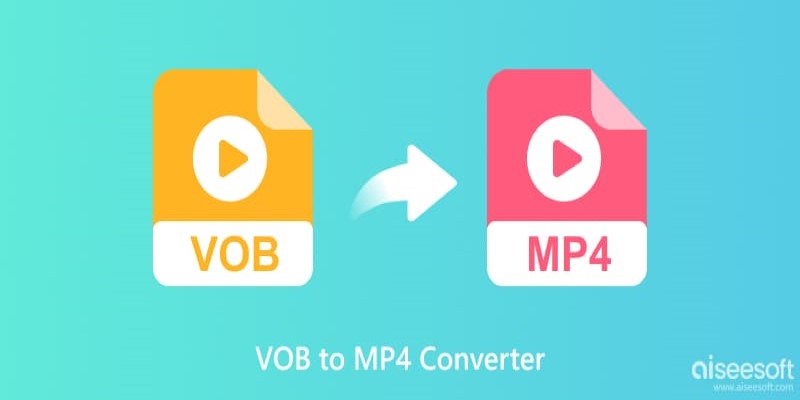
Top 5 VOB to MP4 Converters to Make Your DVDs Digital
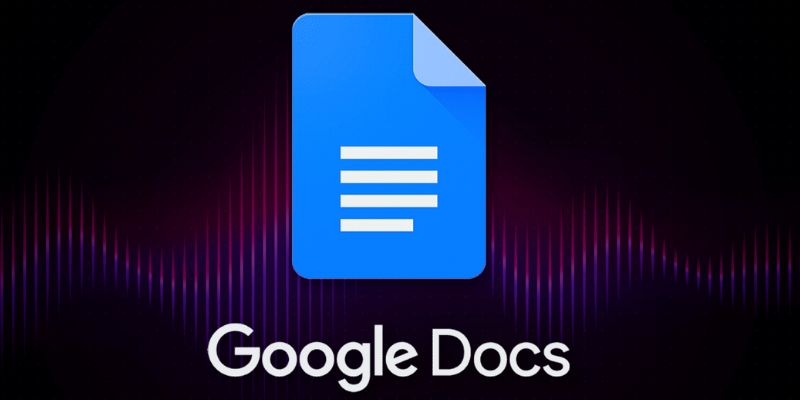
Boost Your Productivity: The 10 Best Google Docs Add-Ons You Need

JSON to CSV Conversion Made Easy: Tools Every Analyst Should Try

Create Branded QR Codes with These Top Custom Generators Online

Calendly vs. Google Calendar Appointment Schedule: Which One Is Right for You

Jotform vs. Typeform: A Head-to-Head Comparison of the Best Form Builders
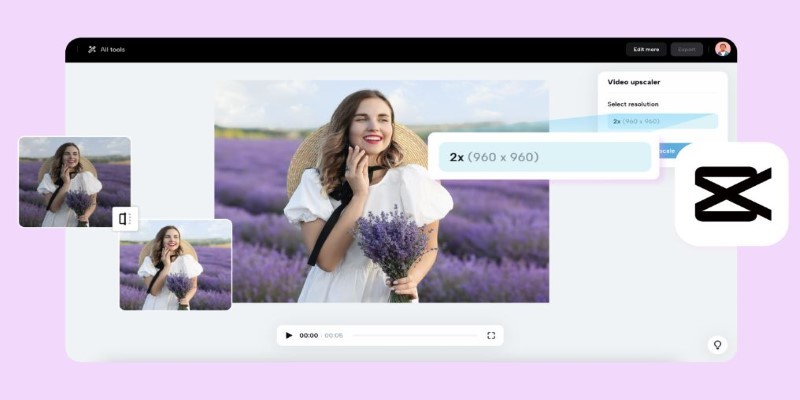
3 Powerful Tools for Upscaling Videos and Enhancing Resolution
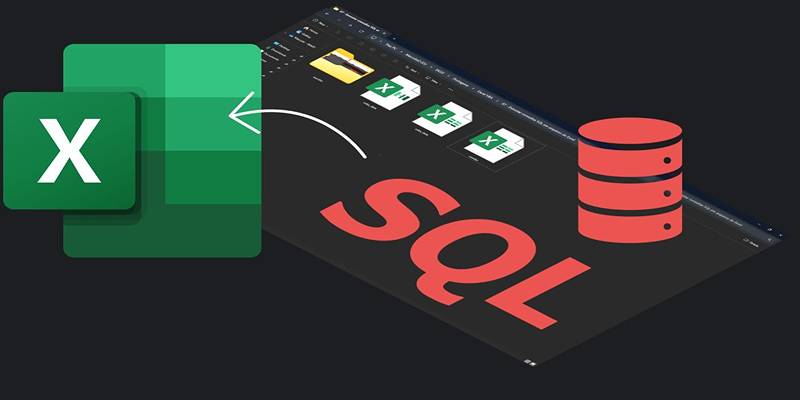
Export SQL Query Results to Excel with These Free Online Tools

DAT File Converters: The Easiest Way to Open DAT Files Smoothly

 knacksnews
knacksnews