Jotform vs. Typeform: A Head-to-Head Comparison of the Best Form Builders
Companies and websites rely on online forms for everything from surveys to feedback collecting to event registration. Two well-known form builders available on the market are Jotform and Typeform. Jotform is well-known for its flexibility since it offers various designs that match different uses. Users looking for robust tools and personalizing options would find it ideal.
On the other hand, Typeform focuses on design and user experience to create visually appealing forms that enthrall customers. It is a great choice for people who like appearance and simplicity. Your priorities will help you choose which of the two best fits you: If you appreciate simple design and user-friendly forms, Typeform is the way to go; Jotform could be the best choice if you require variation and functionality.
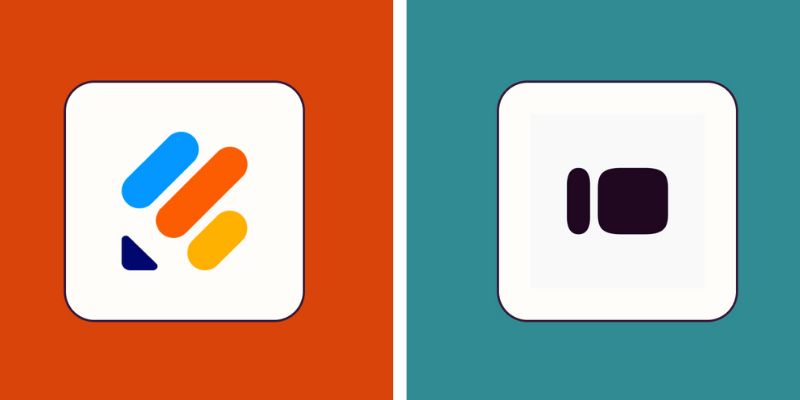
Which Is The Best Form Builder? Jotform vs. Typeform
Selecting the appropriate form builder might be challenging; however, this thorough comparison will help you.
User Interface and Design Style
Typeform's design excels in showing one question at a time. This conversational style, particularly on tests or surveys, helps users feel more involved. The encounter seems logical and less taxing. Jotform, on the other hand, uses a conventional layout whereby all questions are on one page or split over several pages. For longer forms and thorough data collection, it is excellent. Though not as contemporary in appearance, it is useful and effective. Go for Typeform if you desire modern looks and simplicity. For control, select Jotform.
Templates and Customization
Jotform provides many pre-built designs catered to healthcare, education, and industry businesses. Its drag-and-drop builder makes changing fields, themes, and layouts simple, with no coding required. It is intended for people seeking diversity and adaptability. Conversely, Typeform provides fewer templates, but its sleek and aesthetically pleasing design is great. It gives user experience more importance than diversity. Typeform offers customization; Jotform offers more design freedom.
Features and Integrations
Powerful tools abound in Jotform, even in its free edition. It allows file uploads, e-signatures, conditional logic, payment forms, and PDF production. Connect it to systems like Google Drive, PayPal, and Dropbox with over 150 connections. Typeform may need higher-tier plans to access sophisticated capabilities, but it offers comparable key ideas such as conditional logic and payments. It fits nicely with tools like Slack and Mailchimp. Typeform emphasizes user experience; Jotform leads with functionality and depth of integration.
Mobile Optimization
Both Jotform and Typeform present responsive, mobile-friendly forms. Typeform's one-question-at-a-time design fits exactly on small screens and provides a seamless user experience. Users should naturally be able to scroll across. Jotform also operates nicely on mobile; however, lengthier forms could seem dense. Jotform does, however, have a specific mobile app that allows users to create, oversee, and record forms anywhere. Typeform is better for managing form data via its mobile app, even though Jotform wins for a more seamless phone user experience.
Ease of Use
Typeform is designed for beginners. Its simple interface and neat design help make form-building easy, particularly for casual users. Its conversational style clarifies everything. Conversely, Jotform provides a rich feature set. That results in a longer learning curve, although its drag-and-drop constructor helps to offset that. Jotform is well worth the effort if you like to investigate more sophisticated features. Typeform shines for rapid, simple, aesthetically pleasing forms.
Pricing Comparison
Jotform's generous free plan includes five forms and one hundred monthly donations. Paid plans start at $39 monthly and grow with extra users, storage, and submission restrictions. Typeform's free plan is more constrained: it includes just one form and ten monthly responses. Paid plans begin at $25, although basic features sometimes require upgrading. For consumers with limited means, Jotform is perfect since its lower tiers offer better value. Though more expensive, Typeform's elegant design and easy interface help to justify the price.
Collaboration and Team Features
Features like shared folders, user roles, and permission settings let Jotform enhance team cooperation. Large teams needing process control and responsibility will find this helpful. You may track changes, allocate varying access degrees, and distribute drafts. Though they are relatively few, Typeform has lately added capabilities for teamwork. Though appropriate for small teams, it does not fully match Jotform's features. Jotform is preferable if your staff requires advanced sharing choices and controlled access. Typeform is great for small teams or single use.
Security and Data Privacy
Jotform guarantees data security using SSL encryption, GDPR compliance, CAPTCHA, and even HIPAA support for hospital use. It provides encrypted files and IP limits. Typeform provides basic encryption and consent fields and respects GDPR rules in addition to using SSL. It does not, however, comply with HIPAA, which could be disastrous for delicate data processing. Though Jotform offers more sophisticated security choices, both systems are safe.

Which is the Best Form Builder?
Your objectives will determine the best form builder you need. Typeform is your match if you seek elegant, contemporary forms that seem like conversations. Its one-question format keeps consumers interested and lessens the feeling of labor involved in surveys. Jotform excels but is available if you want strong features, sophisticated logic, and more templates. Businesses, healthcare, education, and any environment requiring additional control will find it ideal.
Even in its free edition, Jotform enables e-signatures, file uploads, and robust analytics. Unless you have a higher goal, Typeform emphasizes visual attractiveness and smooth interaction but may lack adaptability. Both are mobile-friendly, although Typeform's design seems more natural on a tiny screen. However, Jotform offers a specific mobile app for improved form administration. The finest form builder meets your requirements, design, and simplicity of features and functionality.
Conclusion:
Typeform and Jotform are great form builders, each meeting a particular requirement. Advanced users, companies, and teams wanting strong features, additional templates, and affordable plans all find Jotform perfect. It's ideal for quickly gathering vast volumes of information. Conversely, with its one-question-at-a-time arrangement, Typeform emphasizes user experience. It's fantastic for producing entertaining forms that are discussions. Content creators, teachers, and marketers adore its simple, modern look. Your priorities will determine the ideal option for design, pricing, flexibility, or simplicity of use. Try both systems to find which one fits your process most precisely.
On this page
Which Is The Best Form Builder? Jotform vs. Typeform User Interface and Design Style Templates and Customization Features and Integrations Mobile Optimization Ease of Use Pricing Comparison Collaboration and Team Features Security and Data Privacy Which is the Best Form Builder? Conclusion:Related Articles

Making Your Videos Look Sharper Using HandBrake

Best Game Clipping Software Options for Lag-Free Recording

Online File Conversion Made Simple: No Software Needed for Any Format

Learn to Remove Backgrounds from Any Image Without Photoshop

Complete Guide for Capturing Video Frames on Windows

Create Branded QR Codes with These Top Custom Generators Online

The Best Email Parsing Software for Automating The Workflow: Top Picks for 2025

NVIDIA RTX Video Enhancement: AI-Powered Video Clarity

How to Automatically Save Gmail Attachments to a Google Drive Folder: A Guide
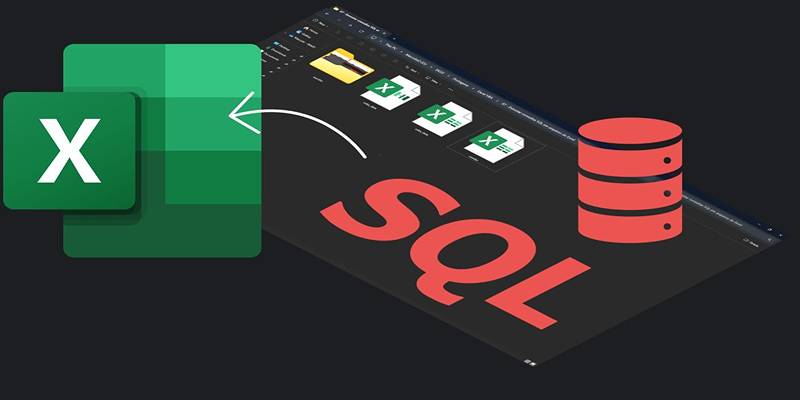
Export SQL Query Results to Excel with These Free Online Tools
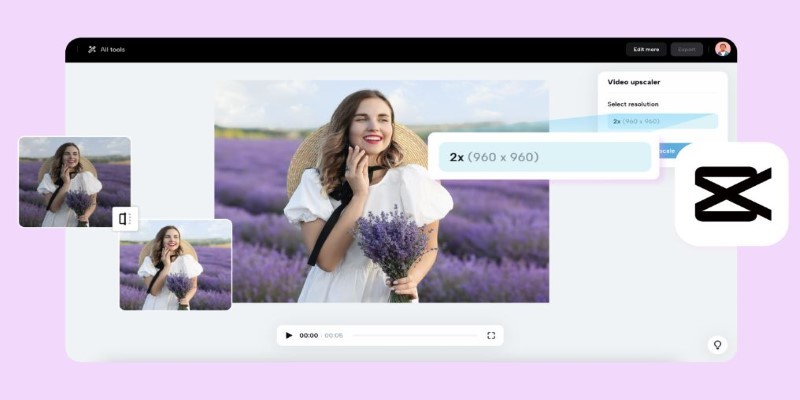
3 Powerful Tools for Upscaling Videos and Enhancing Resolution

 knacksnews
knacksnews