NVIDIA RTX Video Enhancement: AI-Powered Video Clarity
NVIDIA RTX Video Enhancement is a game-changer for anyone who watches or edits videos. Whether you're streaming content, editing footage, or playing games, this technology ensures sharper visuals with AI-powered upscaling and noise reduction. But what does it actually do? It enhances low-resolution videos in real-time, making them appear crisp and detailed as if they were originally in higher resolution. If you’ve ever been frustrated with pixelated or blurry footage, this feature might be the perfect solution.
At its core, NVIDIA RTX Video Enhancement utilizes machine learning models trained to recognize patterns, edges, and textures within frames. By doing so, it can intelligently reconstruct details that would otherwise be lost. Unlike traditional upscaling methods that rely on simple interpolation, this AI-driven approach adds realistic sharpness without introducing unwanted artifacts. The result is a far superior viewing experience, especially for those with high-resolution displays who want to make the most out of their screen real estate.
How NVIDIA RTX Video Enhancement Works
The process behind NVIDIA RTX Video Enhancement is more sophisticated than just increasing pixel count. It employs deep learning algorithms specifically designed to enhance videos dynamically. By analyzing each frame, the technology predicts and reconstructs details, filling in missing information with precision. This approach makes the upscaled footage look natural rather than artificially sharpened.
One of the core aspects of this enhancement is its ability to reduce compression artifacts. Many online videos, especially older ones, suffer from blockiness and noise due to aggressive compression. RTX AI upscaling smooths out these imperfections while maintaining edge clarity. This means even heavily compressed content from YouTube or other streaming platforms can look significantly better when played on an RTX-powered machine.
Another crucial element is its adaptability. NVIDIA RTX Video Enhancement doesn’t apply a one-size-fits-all sharpening filter. Instead, it assesses the unique characteristics of each scene and adjusts accordingly. Whether it's a fast-moving action sequence or a dialogue-heavy scene, the technology ensures optimal enhancement without making the visuals look unnatural. This level of detail is what separates NVIDIA’s AI-driven upscaling from conventional sharpening techniques.
Benefits of Using NVIDIA RTX Video Enhancement

Enhanced Viewing Experience for Older Content
For anyone invested in video quality, NVIDIA RTX Video Enhancement enables users to enjoy older or lower-resolution videos in stunning clarity. Many classic movies and vintage footage can now be viewed with an almost modern-day sharpness, breathing new life into otherwise dated content.
Improved Streaming Quality
A major benefit is the impact on streaming services. Online platforms often compress videos to save bandwidth, which can degrade visual quality. RTX video super-resolution helps counteract this issue by restoring details that compression might have removed. This is especially useful for those watching 1080p or lower-resolution content on a 4K display, as the AI enhancement makes the transition between resolutions much smoother.
A Game-Changer for Video Editing
Beyond entertainment, this technology is also a significant asset for professionals. Video editors can leverage it to improve the quality of low-resolution clips, making it easier to integrate older footage into modern projects. Even gamers can benefit, as certain older games with lower-resolution textures can appear more polished when viewed through an RTX-enhanced display.
Power-Efficient AI Processing
One often overlooked aspect is energy efficiency. Because the AI models are optimized to run on dedicated tensor cores found in RTX GPUs, the process is far more power-efficient than traditional CPU-based upscaling. This means users can enjoy superior quality without putting unnecessary strain on their systems.
Real-World Applications of NVIDIA RTX Video Enhancement
Streaming and Online Content
NVIDIA RTX Video Enhancement significantly improves the quality of streaming videos by reducing compression artifacts and sharpening details. This makes low-resolution streams more enjoyable, especially on high-resolution displays. Streaming platforms like YouTube, Netflix, and Twitch often compress videos to optimize bandwidth usage, leading to a loss of fine details. With RTX Video Enhancement, users can experience smoother motion, better-defined textures, and a sharper image even when watching lower-resolution content.
Video Editing and Content Creation

Content creators and video editors can enhance the quality of low-resolution footage, making it easier to integrate older clips into modern projects. AI-powered upscaling ensures a smoother, more natural look. Professionals working with archived footage or upscaling old digital recordings can greatly benefit from this technology, as it helps restore lost details and improve overall image fidelity. Additionally, RTX-powered GPUs accelerate the rendering process, allowing creators to apply AI enhancements in real-time without compromising workflow efficiency.
Virtual Reality and Immersive Experiences
For VR applications, image clarity is crucial for immersion. RTX Video Enhancement sharpens textures and details within virtual environments, leading to a more realistic and engaging experience. Many VR applications rely on dynamic resolution scaling, which can sometimes result in blurry or soft visuals. With AI-powered upscaling, RTX GPUs ensure that VR content remains crisp and highly detailed, enhancing the overall realism of virtual worlds. This is particularly beneficial for VR gaming, training simulations, and virtual tourism experiences where visual fidelity is essential.
Setting Up NVIDIA RTX Video Enhancement
Using NVIDIA RTX Video Enhancement is relatively straightforward, but it does require an RTX-series GPU. The feature is integrated into NVIDIA's control panel and can be enabled with just a few clicks. Users should ensure they have the latest GPU drivers installed, as newer updates often bring optimizations for AI upscaling.
Once activated, users can adjust the strength of the enhancement based on their preferences. Some may prefer a subtle boost, while others might opt for maximum sharpness. Experimenting with these settings is recommended to find the perfect balance between detail and natural appearance.
For those who want to get the best results, pairing RTX Video Enhancement with a high-refresh-rate display can make a noticeable difference. Higher refresh rates help maintain smooth motion clarity, especially when the upscaled footage is displayed on a large screen.
Conclusion
NVIDIA RTX Video Enhancement is a revolutionary step forward in video quality, bringing AI-powered improvements to everyday viewing. Whether it's streaming, gaming, or video editing, the ability to upscale and enhance visuals in real time offers an unparalleled experience. By leveraging deep learning and dedicated GPU power, NVIDIA has made it easier than ever to enjoy sharp, artifact-free visuals without upgrading source material. For those who demand the best in video clarity, this feature is a must-try.
On this page
How NVIDIA RTX Video Enhancement Works Benefits of Using NVIDIA RTX Video Enhancement Enhanced Viewing Experience for Older Content Improved Streaming Quality A Game-Changer for Video Editing Power-Efficient AI Processing Real-World Applications of NVIDIA RTX Video Enhancement Streaming and Online Content Video Editing and Content Creation Virtual Reality and Immersive Experiences Setting Up NVIDIA RTX Video Enhancement ConclusionRelated Articles

The 10 Best Online Form Builder Apps You Need to Try in 2025

How to Fix iPhone Image Issues by Converting HEIC to JPG Format
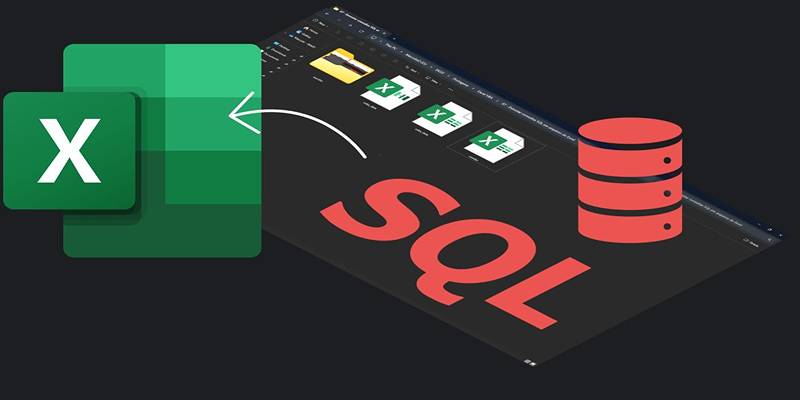
Export SQL Query Results to Excel with These Free Online Tools

Create Branded QR Codes with These Top Custom Generators Online

DAT File Converters: The Easiest Way to Open DAT Files Smoothly

Making Your Videos Look Sharper Using HandBrake

Capture Gameplay Smoothly: 5 Great ShadowPlay Alternatives

Online File Conversion Made Simple: No Software Needed for Any Format
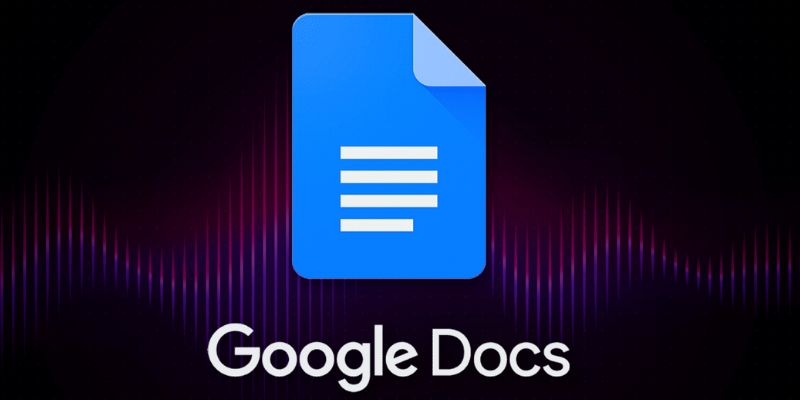
Boost Your Productivity: The 10 Best Google Docs Add-Ons You Need

How to Automatically Save Gmail Attachments to a Google Drive Folder: A Guide

How to Debug and Fix Crashing VS Code Extensions Effectively

 knacksnews
knacksnews